
If you're a graphic designer, video editor, or creative pro, you already have the visual storytelling skills to create stunning experiences. But what happens when the goal isn't just to dazzle, but to teach? Welcome to the world of instructional design, a field that perfectly blends your creative talents with the science of learning. Understanding how adults actually learn is the secret sauce to making truly effective training.
Forget the one-size-fits-all lectures from your school days. Modern corporate learning is dynamic, tech-driven, and built for engagement. This guide is your cheat sheet, translating core educational theories into practical, actionable steps. We'll dive into seven powerful adult learning techniques that will form the foundation of your instructional design toolkit.
You'll see how to connect timeless principles like andragogy and experiential learning with the tools you already know, such as the Articulate Suite and Adobe Captivate. We will also explore how to integrate current trends like AI-powered tools, Microlearning, and Learning Experience Platforms (LXPs) into your workflow. This isn't just theory; it's a practical roadmap to transform your creative skills into impactful eLearning that genuinely sticks with learners. Let’s get started.
Ever notice how forcing an adult to learn something they don’t care about is like trying to teach a cat to file taxes? It just doesn’t work. That’s where Andragogy, the art and science of teaching adults, comes in. Popularized by educator Malcolm Knowles, this framework is one of the most foundational adult learning techniques because it respects the learner’s autonomy and experience.
Unlike pedagogy (for children), andragogy assumes adults are internally motivated and bring a lifetime of experience to the table. They need to know why they're learning something and how it applies directly to their lives or work. For a graphic designer pivoting to instructional design, this means a course on Articulate Storyline is far more appealing when it’s framed as "Build interactive portfolios that land clients" rather than just "Learn software features."
Andragogy is perfect for situations where learners need to take ownership, like corporate leadership training, professional certifications, or self-paced courses on an LXP (Learning Experience Platform). The key is to shift the focus from instructor-led dictation to learner-driven discovery.
The following infographic illustrates a simple process flow for implementing a self-directed, andragogical approach in your learning design.
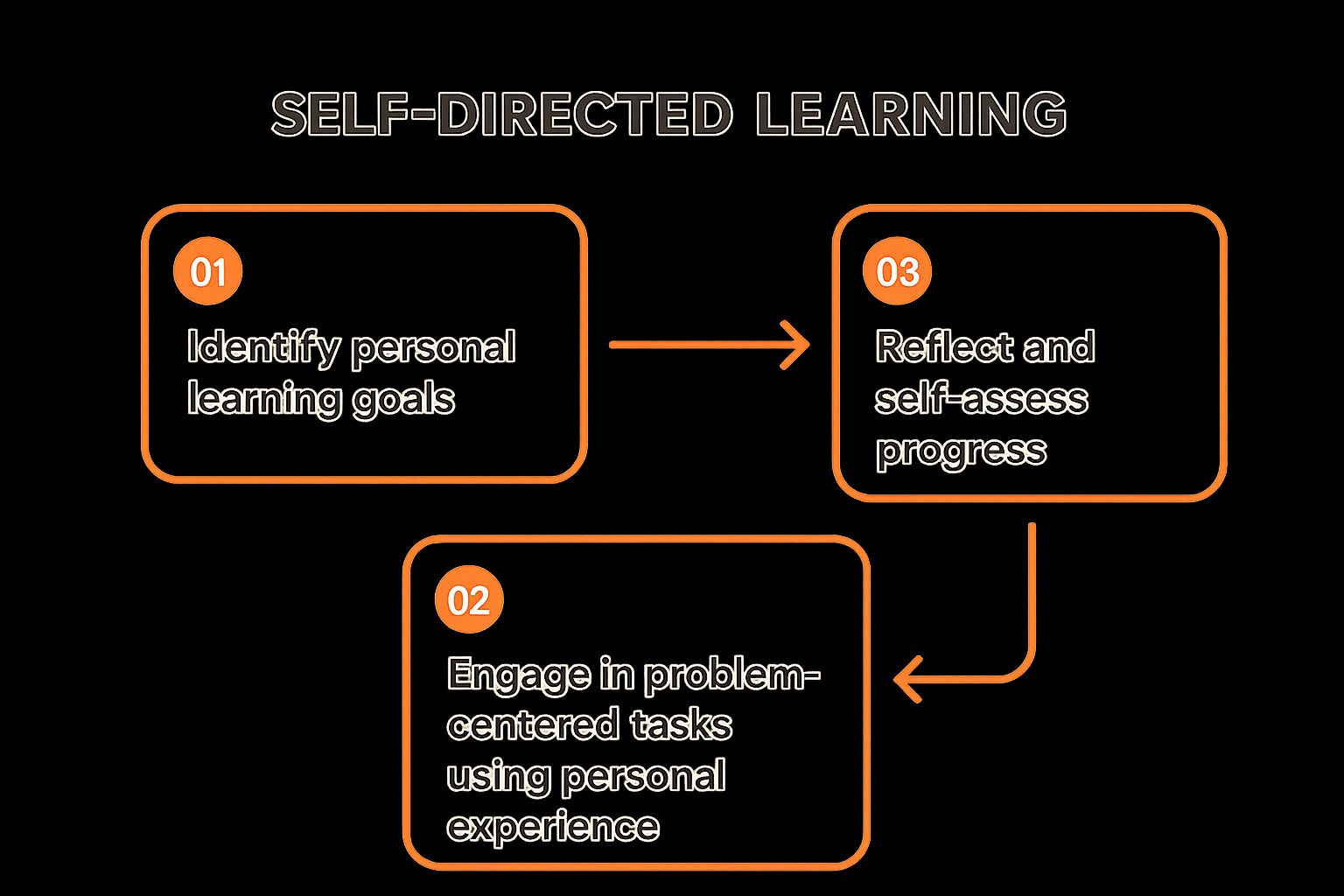
This process highlights how adults learn best when they can connect new information to their personal goals and existing knowledge before reflecting on its impact. By designing experiences that follow this flow, you empower learners to take control, making the training more meaningful and effective.
Remember learning to use the Pen Tool in Adobe Illustrator? You probably didn't master it by reading a manual. You mastered it by doing: clicking, dragging, and repeatedly creating wonky shapes until it finally clicked. That's the essence of Experiential Learning, a powerful adult learning technique formalized by David Kolb. It’s based on the simple idea that we learn best by doing, reflecting, thinking, and then trying again.
This isn't about just "hands-on" activities; it's a deliberate four-stage cycle. Learners have a concrete experience (using a new software tool), reflect on it (what worked, what didn’t), conceptualize their findings into a broader understanding (aha, that's how bezier curves work!), and then actively experiment with that new knowledge. For a graphic designer exploring instructional design, this cycle is a natural fit, turning passive learning into active creation.
Experiential learning is ideal for skill-based training where mastery is the goal, such as software simulations, leadership development, or safety protocols. Think of it as the difference between watching a video on how to create a branching scenario in Articulate Storyline versus actually building one. The goal is to create a safe space for learners to try, fail, and figure things out. You can learn more about how this connects with foundational instructional design principles.
The video below offers a great visual breakdown of Kolb's cycle in action, helping you see how each stage connects to the next.
By embedding this cyclical process, you transform training from something learners consume into something they experience, making the knowledge stick far more effectively.
Remember those word problems in math class that felt completely disconnected from reality? Problem-Based Learning (PBL) is the exact opposite. Instead of memorizing abstract theories first, this adult learning technique drops learners directly into a messy, real-world problem and asks them to solve it. It’s an active, collaborative approach that turns learning from a passive spectator sport into a hands-on investigation.
For a creative professional, this means instead of just learning the features of the Articulate Suite, you'd be tasked with: "A client needs to convert a dense, 50-page safety manual into an engaging 10-minute eLearning module for a global audience. Propose a solution." You acquire the knowledge because you need it to solve the problem, not just in case you might need it someday. This is where your design thinking skills become a superpower in instructional design.
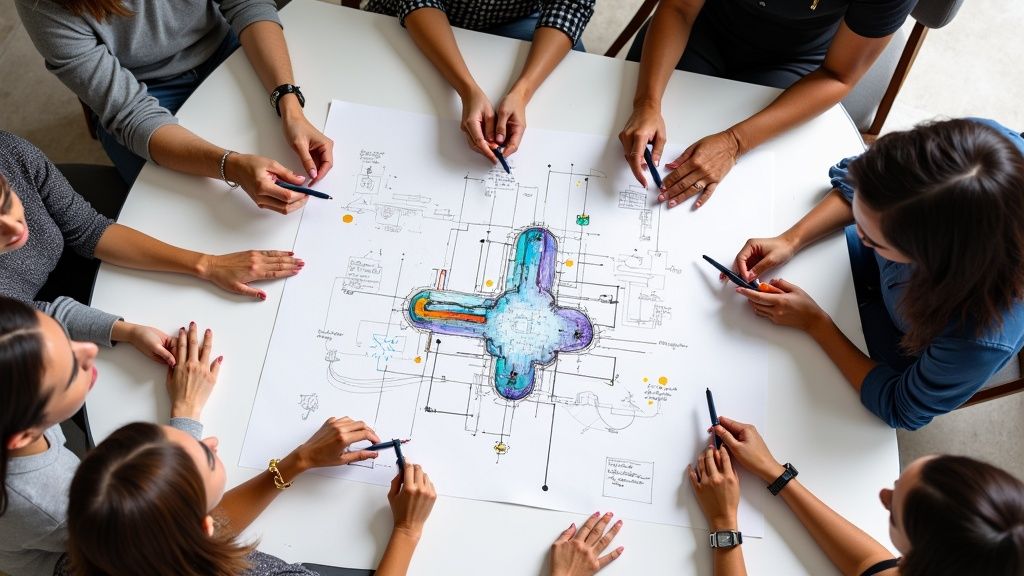
PBL is incredibly effective for developing critical thinking, collaboration, and complex problem-solving skills. It’s ideal for corporate training on case studies, onboarding for technical roles, or any scenario where learners must apply knowledge in unpredictable situations. This method is a great fit for building a competency-based training approach, as it focuses on demonstrating skills rather than just absorbing information.
Have you ever had a moment that completely flipped your understanding of the world on its head? That “aha!” experience, where a deep-seated belief shatters and reforms, is the core of Transformative Learning Theory. Developed by sociologist Jack Mezirow, this is one of the more profound adult learning techniques because it’s not about just adding new information; it's about fundamentally changing how we see ourselves and the world.
This theory suggests that true learning for adults often involves a "disorienting dilemma" - an event or idea that challenges their existing worldview. For a seasoned graphic designer who believes great design is purely aesthetic, discovering that user accessibility is a non-negotiable ethical and legal requirement can be that dilemma. The learning that follows isn't just about mastering WCAG guidelines; it’s a transformation in their entire professional philosophy.
Transformative learning is best suited for complex, perspective-shifting topics like leadership development, cultural competency training, or diversity and inclusion initiatives. It's less about teaching software clicks and more about nurturing a shift in mindset. Your role as a designer is to create a safe space for this challenging, yet rewarding, process to unfold.
This approach guides learners from a state of comfortable assumption to one of critical awareness and, finally, to a new, more inclusive perspective. By designing experiences that intentionally challenge and support learners, you can facilitate genuine, lasting change that goes far beyond simple knowledge acquisition.
Remember the last time you learned a new Photoshop trick? You probably didn’t read a 300-page manual; you watched a three-minute YouTube video. That’s the magic of Microlearning, one of the most effective adult learning techniques for our fast-paced world. It delivers content in small, hyper-focused segments that learners can consume in just a few minutes, perfectly matching the modern attention span.
This approach acknowledges that adults are busy and often need information right now. Instead of blocking out an hour for a comprehensive webinar on vector graphics, a designer can watch a quick tutorial on the Pen Tool just before a project deadline. It’s learning that fits into the pockets of a busy day, mirroring how we consume content on platforms like TikTok or Instagram, but for professional development. This "just-in-time" availability is a key reason microlearning has become one of the most significant tech trends in education today.

Microlearning is ideal for performance support, skill reinforcement, and compliance training. It's not for teaching complex, foundational topics from scratch, but it excels at breaking them down into manageable pieces. Think of it as creating a library of quick answers rather than a single, intimidating encyclopedia.
By delivering focused, accessible content, you respect the learner's time and provide immediate value. This approach transforms training from a scheduled event into an on-demand resource, making it one of the most practical adult learning techniques in a designer's toolkit.
Think of blended learning as the "best of both worlds" album mix of adult learning techniques. It’s not about choosing between a live, instructor-led workshop and a self-paced eLearning module; it's about artfully combining them to create a more powerful and flexible experience. This hybrid model leverages the direct human interaction of face-to-face sessions with the convenience and rich media of online learning.
This approach is incredibly valuable for someone coming from a graphic design background. Imagine designing an interactive module in Articulate Storyline that teaches color theory basics, which learners complete before attending a live workshop. The in-person time can then be dedicated to a hands-on branding project where an expert provides direct, personalized feedback. The online part delivers the "what," and the face-to-face part delivers the "how" and "why" with real-time human connection.
Blended learning shines in situations requiring both foundational knowledge and practical application, like new employee onboarding, complex software training (hello, Adobe Creative Cloud!), or professional certification programs. The goal is to make the online and offline components feel like a single, seamless journey.
Remember spending hours on Reddit or a Discord server trying to nail a complex Photoshop technique, only to have a peer share a simple, game-changing shortcut? That’s Social Learning Theory in action. Developed by Albert Bandura, this theory posits that we learn not just from direct instruction but from observing, imitating, and modeling the behaviors and attitudes of others. It’s the digital-age equivalent of an old-school apprenticeship.
For a graphic designer transitioning into learning experience design, this is a powerful concept. Instead of just reading a book about Adobe Captivate, you learn faster by watching an expert’s tutorial, participating in a community forum to troubleshoot a bug, or getting feedback from a mentor on your first eLearning prototype. Social learning techniques recognize that knowledge isn't just downloaded; it's co-created and shared within a community.
Social learning is a perfect fit for building a sustainable learning culture, especially in creative or technical fields where skills evolve rapidly. It’s ideal for onboarding new team members, upskilling an entire department, or creating communities of practice on a LXP (Learning Experience Platform) or social learning platform.
We’ve journeyed through some powerful frameworks, from the self-directed principles of andragogy to the bite-sized brilliance of microlearning. But here’s the real takeaway for a creative pro like you: these aren't just academic theories to memorize. Think of them as a new set of design principles, the foundational grid upon which you can build truly stunning and effective learning experiences.
You already have the visual storytelling skills. You know how to create a compelling layout, choose a font that speaks volumes, and guide a user’s eye. Now, you’re armed with the "why" behind adult engagement. The adult learning techniques we've explored are your new secret weapon, transforming you from a visual designer into a true learning experience architect.
Your creative brief just got a major upgrade. Instead of just "make it look good," your challenge is now far more exciting and impactful:
The key is to see the connection between your existing creative toolkit and these learning-centric frameworks. Social learning isn’t just a theory; it’s an opportunity to design a visually engaging discussion board or a collaborative project space. Experiential learning isn’t an abstract cycle; it’s your guide to structuring a simulation that feels real and has tangible consequences. Even emerging AI tools can help you generate initial scripts or visual ideas, speeding up your workflow.
By blending your design instincts with a solid understanding of these proven adult learning techniques, you're uniquely positioned to disrupt the often-stale world of corporate training. You can build eLearning that doesn’t just inform, but inspires, challenges, and actually changes behavior. You can create the kind of training that people want to take. That's a creative challenge worth accepting.
Ready to take your design skills into the dynamic field of instructional design? At Relevant Training, we specialize in helping creative professionals like you pivot into learning and development. Explore our courses and resources designed to bridge the gap between design and effective learning strategy. Relevant Training